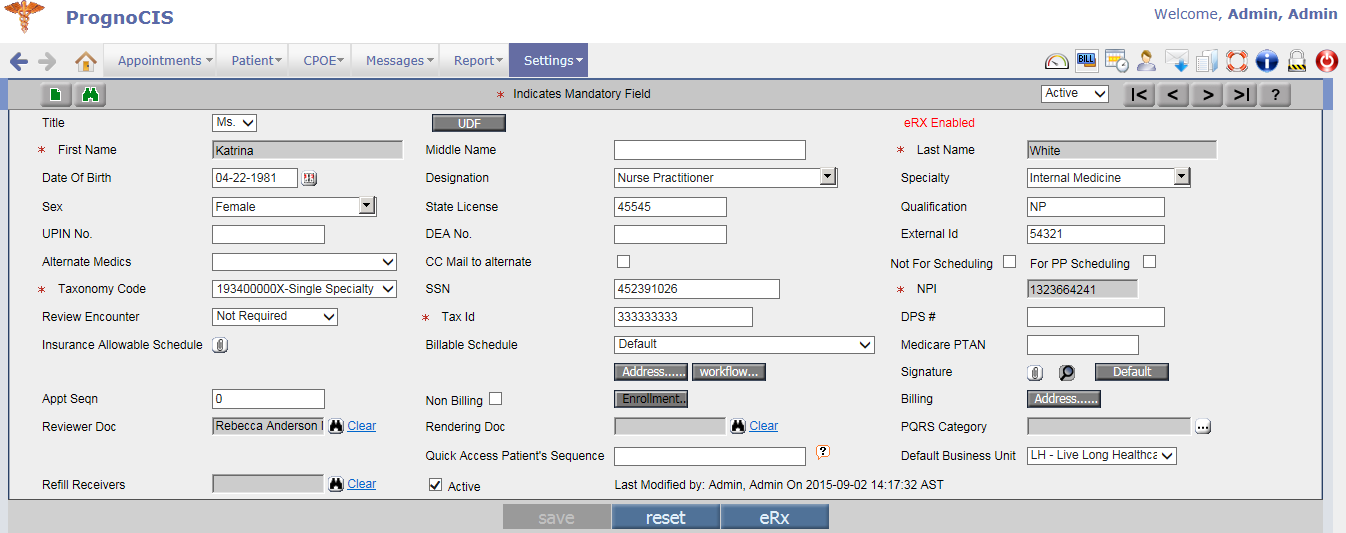Per Surescripts, Supervising Provider Information is required on all electronic prescriptions written by mid-level Providers in the following States: Alabama, Georgia, Illinois, Kansas, Louisiana, Massachusetts, Missouri, Nebraska (limited), New Jersey, North Carolina, Oklahoma, Pennsylvania, South Carolina, Tennessee and Texas.
The purpose of this manual is to guide PrognoCIS users to be able to assign a Supervising Provider to a mid-level provider such as Physician Assistants (PA), Registered Nurse (RN), Advanced Practice Registered Nurses (APRN) etc.
2. CONFIGURING A PROVIDER AS A SUPERVISING PROVIDER
Perform the following steps to configure a Provider as a Supervising Provider:
- Navigation: GoTo tab: Settings → Configuration → click Provider link → Provider Master screen is displayed
- Select the Provider who would act as Supervising Provider to a Mid-level Provider. Refer to figure 2.1
- Select Reviewer option from the Review Encounter drop-down list. Refer to figure 2.1
- Click save to save the record.
Figure 2.1: Provider Master screen
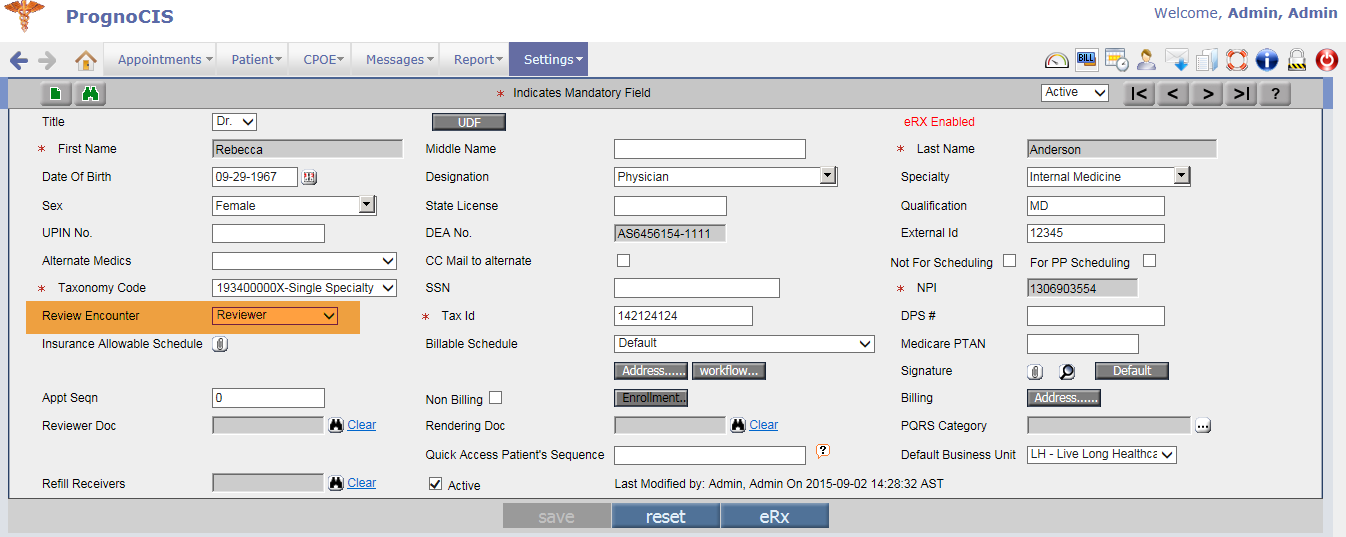
3. CONFIGURING A SUPERVISING PROVIDER TO A MID-LEVEL PROVIDER
Perform the following steps to assign a Supervising Provider to a Mid-level Provider:
- Navigation: GoTo tab: Settings → Configuration → click Provider link → Provider Master screen is displayed.
- Select the Mid-Level Provider. Refer to figure 3.1
- Select the Supervising Provider for the mid-level provider from Reviewer Doc drop-down list. Refer to figure 3.1
- Click save to save the record.
Figure 3.1: Mid-level Providerís screen